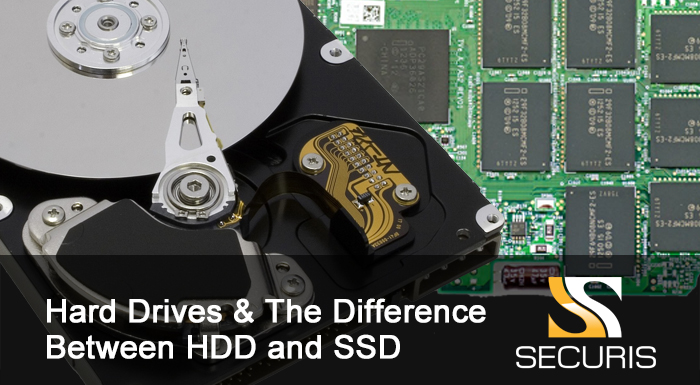Hard Drive Definition
A hard drive stores all your data, where all your files and folders are physically located. A typical hard drive is slightly larger than your hand, yet can hold over 100 GB of data. The data is stored on a stack of disks mounted inside a solid encasement. These disks spin extremely fast (typically at either 5400 or 7200 RPM) so that data can be accessed immediately from anywhere on the drive. The data is stored on the hard drive magnetically, so it stays on the drive even after the power supply is turned off.
The term “hard drive” is actually short for “hard disk drive.” The term “hard disk” refers to the actual disks inside the drive. However, all three of these terms usually refer to the same thing. The hard disk drive definition is the place where your data is stored.
A hard disk drive (HDD), hard disk, hard drive, or fixed disk[b] is an electromechanical data storage device that uses magnetic storage to store and retrieve digital information using one or more rigid rapidly rotating disks (platters) coated with magnetic material. The platters are paired with magnetic heads, usually arranged on a moving actuator arm, which read and write data to the platter surfaces.[2] Data is accessed in a random-access manner, meaning that individual blocks of data can be stored or retrieved in any order and not only sequentially. HDDs are a type of non-volatile storage, retaining stored data even when powered off.

History Of The Hard Drive
The first production IBM hard disk drive, the 350 disk storage, shipped in 1957 as a component of the IBM 305 RAMAC system. It was approximately the size of two medium-sized refrigerators and stored five million six-bit characters (3.75 megabytes) on a stack of 50 disks.
In 1962, the IBM 350 was superseded by the IBM 1301 disk storage unit, which consisted of 50 platters, each about 1/8-inch thick and 24 inches in diameter. While the IBM 350 used only two read/write heads,[28] the 1301 used an array of heads, one per platter, moving as a single unit. Cylinder-mode read/write operations were supported, and the heads flew about 250 micro-inches (about 6 µm) above the platter surface. Motion of the head array depended upon a binary adder system of hydraulic actuators which assured repeatable positioning. The 1301 cabinet was about the size of three home refrigerators placed side by side, storing the equivalent of about 21 million eight-bit bytes. Access time was about a quarter of a second.
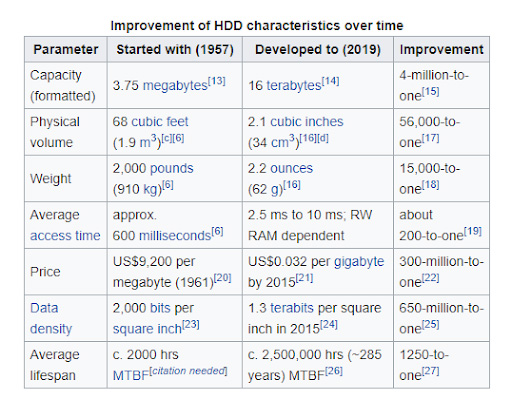
Technology
A modern HDD records data by magnetizing a thin film of ferromagnetic material on both sides of a disk. Sequential changes in the direction of magnetization represent binary data bits. The data is read from the disk by detecting the transitions in magnetization. User data is encoded using an encoding scheme, such as run-length limited encoding, which determines how the data is represented by the magnetic transitions.
A typical HDD design consists of a spindle that holds flat circular disks, called platters, which hold the recorded data. The platters are made from a non-magnetic material, usually aluminum alloy, glass, or ceramic. They are coated with a shallow layer of magnetic material typically 10–20 nm in-depth, with an outer layer of carbon for protection.[38][39][40] For reference, a standard piece of copy paper is 0.07–0.18 mm (70,000–180,000 nm)[41] thick.
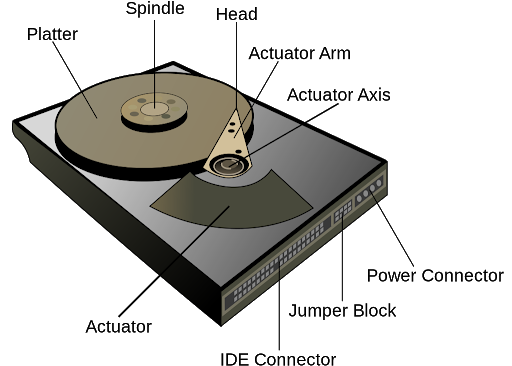
Hard Drive Capacity
The amount of storage on a hard disk is measured in gigabytes and terabytes. Hard drive capacity is measured by the amount of data users need to store, which is often much greater than the space applications take up. For example, a single video can take up four gigabytes of space.
In 1957, the cost of one megabyte of storage on the first hard drive would be the equivalent of USD $200,000 in today’s dollars. However, in 2017, one megabyte of hard drive storage costs less than 1/3000th of one cent! See hard disk, byte, SSD, and space/time.
Hard Disk
A hard disk is the primary computer storage medium, which is made of one or more aluminum or glass platters, coated with a ferromagnetic material. Although the terms “hard disk” and “hard drive” are used synonymously; technically, the disk spins inside the drive.
All computers used to have an internal hard disk for storage; however, today, storage can be solid-state (SSD). External hard disks can be plugged into a USB or an eSATA port for more storage.
1-Storage vs. Memory
Hard disks are not the computer’s main memory. Disks store programs and data until deliberately deleted by the user, but memory (RAM) is a temporary workspace. To learn how this workspace is used to process data, see memory. For a summary of memory and storage types, see storage vs. memory.
2-Capacity and Speed
Capacity is measured in bytes, and the largest drives hold up to 10 terabytes. Speed is measured by transfer rate in megabytes per second as well as latency: how long it takes to begin transferring data, typically 3 to 15 milliseconds (ms). By comparison, CDs/DVDs take 80 to 120 ms.
Byte
A byte (BinarY TablE) is the common unit of computer storage from a desktop computer to mainframe. It is made up of eight binary digits (bits). A ninth bit may be used in the memory (RAM) circuits as a parity bit for error checking.
A byte holds one alphabetic character such as the letter A, a dollar sign, or decimal point. For numeric data, one byte holds one decimal digit (0-9), two “packed decimal” digits (00-99), or a binary number from 0 to 255.
From Bite to Byte
IBM coined the term in the mid-1950s to mean the smallest addressable group of bits in a computer, which was originally not eight. The first spelling of the word was “bite,” but they was added to avoid misspelling between “bit” and “bite.” There are eight binary digits (bits) in a byte, but there can also be nine bits per byte in RAM cells that include error correction.
Byte Specifications
Drives and memory (RAM) are rated in bytes. For example, a 512-gigabyte (512GB) drive stores 512 billion characters of program instructions and data permanently, while eight gigabytes (8GBs) of RAM holds eight billion temporarily. The first hard drives in early personal computers held 5MB, and RAM was 64K.

SSD
A SSD (Solid State Drive) is an all-electronic non-volatile storage device that is an alternative to, and is increasingly replacing, hard disks. Employed in myriad products, including mobile devices, iPods, cameras, laptops, and desktop computers, SSDs are faster than hard disks because there is zero latency (no read/write head to move). They are also more rugged and reliable and offer greater protection in hostile environments. In addition, SSDs use less power and are not affected by magnets.
In time, there will only be solid-state storage, and spinning disk platters will be as obsolete as the punch card.
Mostly Flash Memory
SSDs are made of flash memory chips 99% of the time. However, for the absolute fastest storage speed obtainable, there are SSDs that use volatile RAM chips backed up by non-volatile storage in case of power failure.
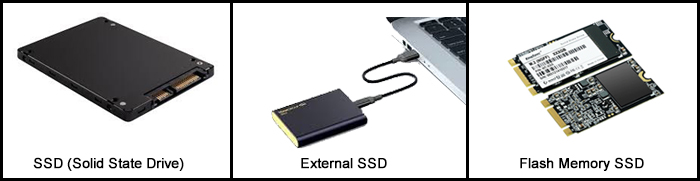
What’s The Difference Between SSD & HDD
In its simplest form, an SSD is flash storage and has no moving parts. As a result, they’re smaller and take up less space in a PC case, in some instances even mounting directly to the motherboard. SSD storage is much faster than its HDD equivalent.
HDD storage is made up of magnetic tape and has mechanical parts inside. They’re larger than SSDs and much slower to read and write. In its simplest form, an SSD is flash storage and has no moving parts.
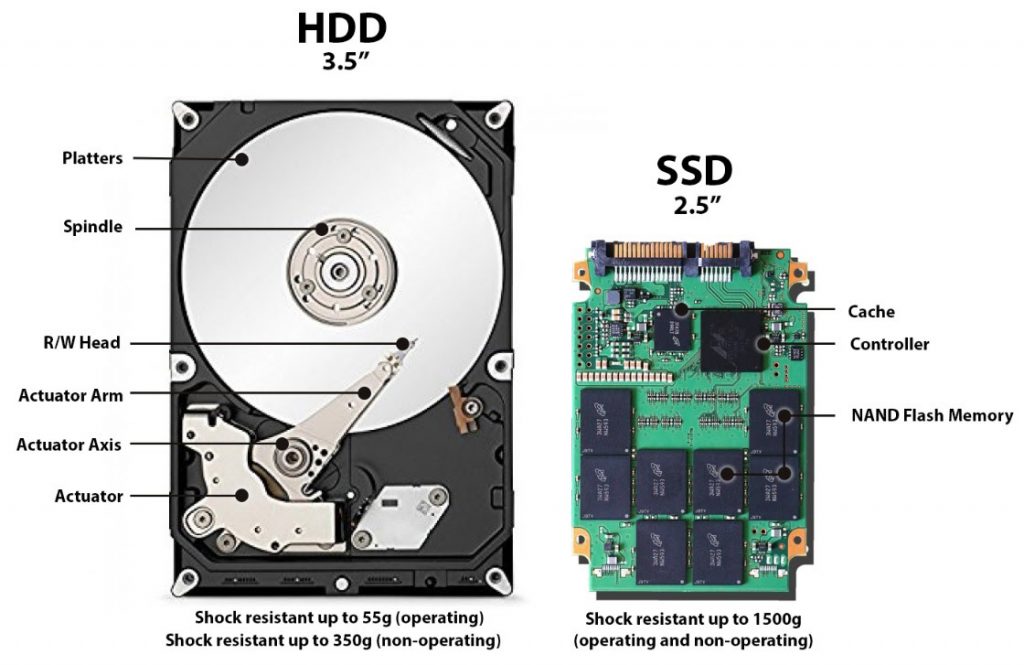
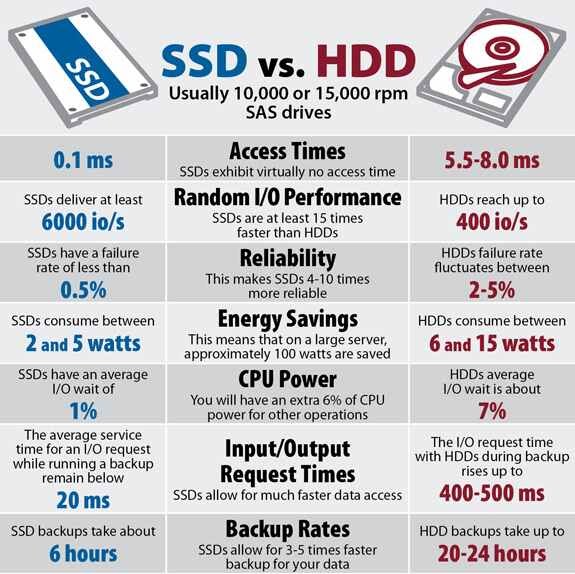
The Capacity of HDD & SSD
The primary characteristics of an HDD are its capacity and performance. Capacity is specified in unit prefixes corresponding to powers of 1000: a 1-terabyte (TB) drive has a capacity of 1,000 gigabytes (GB; where 1 gigabyte = 1 billion bytes).
Full-Size Hard Disk
The common prefixes are as follows: Kilobyte (KB) = 1,024 bytes. Megabyte (MB) = 1,024 kilobytes or 1,048,576 bytes. Gigabyte (GB) = 1,024 megabytes or 1,073,741,824 bytes.
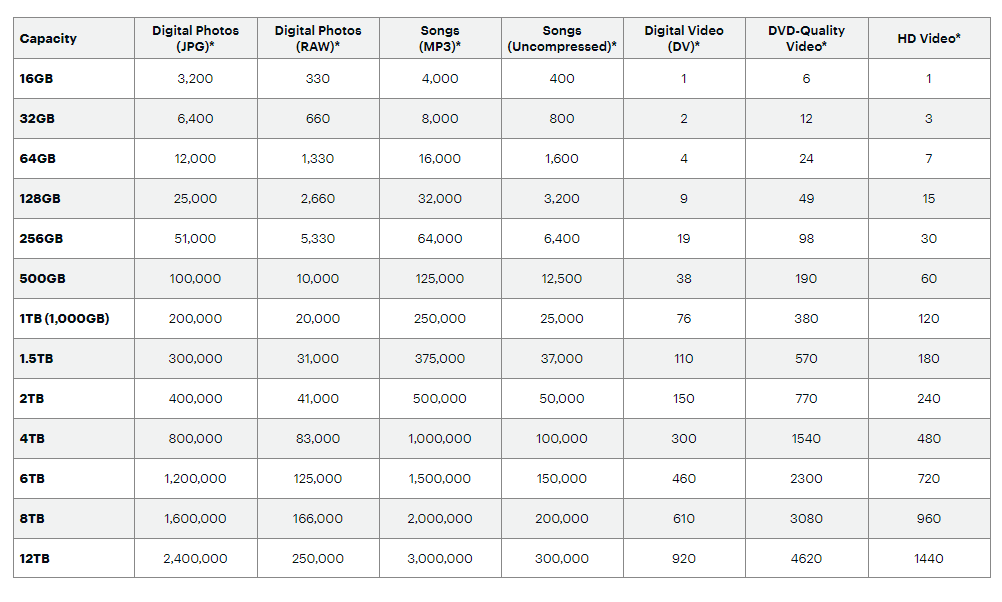

Hard Disk Wiper
Securis wipes hard drives from jobs that correspond to recycling. Any hard drives labeled or belong to on-site/off-site shredding jobs or failed wiping machine testing are shredded and destroyed, not wiped. To schedule your data destruction and/or electronics recycling project today, contact Securis.
Special thanks to Samir Frangieh, Securis’ Manager of Technology Sales in Sales-Marketing/Processing for researching and authoring this article.